15 Essential Ways to Improve SEO on Your WordPress Website

- Shailendra Kadulkar
- 24 January, 2023


Want to improve you’re site SEO? Good practices begin with neglecting bad habits of the past. Abolish effectiveness practices and change them with strategic, keyword-focused contents, here are some best ways to do that:
SEO has changed a lot over the past decade. Now businesses have to take new initiatives to approaches to SEO. Today we are going to share wordpress SEO tips that will assist skyrocket you’re site traffic and dominate you’re competitors.
Page titles are a significant aspect of SEO and due to this, it is the first and the foremost item on our list. After various searches in the last couple of days, we have observed that Page titles are extremely important for Google SEO.
The most basic characteristics of a perfectly optimized page title are:

Don’t just post content on you’re website without doing some basic formatting. This is not right for the user’s experience and will down you’re WordPress search engine optimization.
Using H1 a, H2, and H# on you’re content are extremely important and beneficial. They should be used in your titles, meta titles, subtitles.
Basic guidelines for formatting a page on you’re website:
While formatting you’re posts always think about the user’s experience Will user be able to find the different sections of your post just by looking at your post? Is it easy to read on all technical devices for example ipads, apple, android, tablets, etc?
This is one of the effective way in WordPress seo tips guide as Learning SEO is all about improving the user’s experience on you’re site good. User experience can be improved with the help of top web design agencies. What if your user visits your site and found error 404. I think this is not at all the goal of any SEO company.
First of all, understand when error 404 appear:
It showed when visitors on you’re site is looking for a page that does not exist on your site or mistyped a URL. when this error occurs, it looks like this:
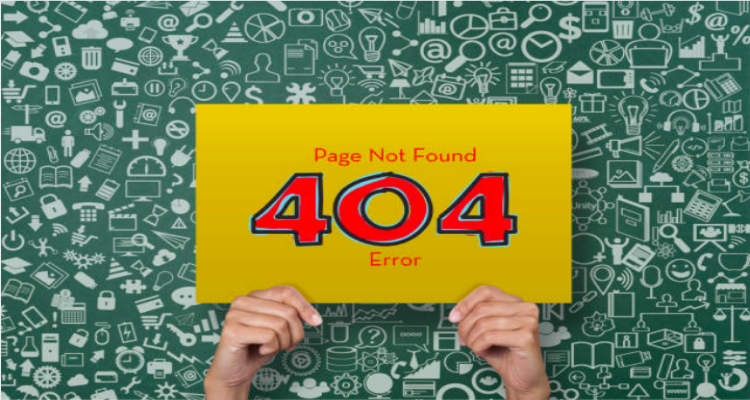
This is not at all good for you’re user’s experience and it gives a negative impact.
A proper configure 404 page should:
For example:
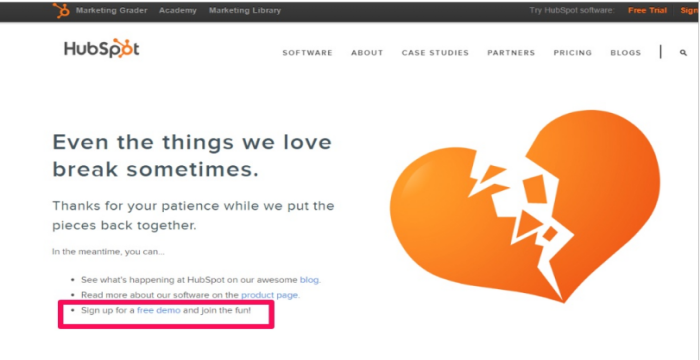
Images are essential to improve the visitor’s experience on the website, however, care should be taken properly not to create any side effects like slow page load.
Consider these things if you decide to post images on you’re pages:
According to Google, page that. load faster is one of the main ranking factors of any site. Yet many webmasters avoid optimizing their website speed. Google aims in providing the most perfect result to the searchers in the flashing possible way.
If a website loads less then in 4 seconds that is is more likely to:
How to handle the page speed issue?
Must remember that Google is a computer algorithm and due to these keywords still matter a lot in 2018. Definitely, you should be writing attractive and informative content for your readers, buy writing is not enough. There are some factors that make you’re content perfect as Google recommends.
As a writer, you will write the best content by keeping SEO optimization in your mind. But remember whenever you write a post on your WordPress website you should always have a straight focus on keywords. Don’t just write and post any content. You have to search for the keywords that are optimized and SEO focused.
With the help of Yoast SEO, you can actually analyze the focus keyword density and according to that, you will come to know which keywords you have to target.
When we talk about SEO, we can not avoid hyperlinks at may cost. Off-page SEO is yet another factor that plays a vital role in the latest Google ranking algorithm.
It might be quite difficult for newbies to SEO. so we have explained here in an easy way:
When Sergey Brin and Larry Page ( Google founders) have created the first google ranking algorithm, they were trying for a way to analyze websites so that the best site was shown in the top of the search results pages.
Instead of taking focus on the on-page SEO factors, they choose sites that have more hyperlinks from other websites, as they must be more essential and popular sites than others, so such site deserves a better ranking in google search result page.
Means, it is like a site that contains other site links counted like Votes of trust and this has a great impact on any website’s ranking position.

Broken link checker is a tool that identifies may broken link available on you’re website. Broken links can have a negative impact on your rest link structure and offer a bad user experience. Thus, this tool allows you to find all broken links of you’re site so that you can take steps in order to fix them.
A large number of searches performed regularly are through mobile phones. According to various studies over the last 1 year, it has been observed that a number of searches done using smartphones are rising speedily especially in online shopping.
Even if you check you’re website traffic of visitors, you will see the more traffic coming from mobile devices. It is not the part of SEO but still to go in-depth to know that you’re site is mobile-friendly.
Intitle thing to know I to find the difference between a native android, windows mobile, app, Android, and a mobile-friendly website. Various webmasters fail to make a mobile-friendly site as they have no idea the potentials of mobile-friendly sites.
A sitemap is a type of list of all pages/posts of you’re site, you require two types of sitemaps on your website. The first is an XML map to submit to bing and other search engines. The second one is an HTML sitemap that is to assist your site visitors to find pages/ post on you’re site easily.
It is always suggested to put a link to your website user sitemap.

You can create and make changes on your sitemap. It looks like this when viewed in the search engines.

The user HTML sitemap should offer links to all essential pages of you’re website. It can group posts by date, the author as well. Its objective is to assist the user easily find the information they are looking on you’re site quicker and easier.
Good and captivating content is always the king of any website. Read below to know about the characteristics of good content.
Characteristics Of good content:
When people search for anything on google, bing, yahoo they are actually looking for the solution or answer to their question.
There are two basic methods to know whether your content is good or not?
First, you can go through your site analytics and check the user’s time spent on your site. If a reader will stay for a long time on you’re page this means your content is good. But if the user is not staying more then a second on you’re page this means you have to improve.
Another factor is the number of shares of your post. This is the best way to know what user’s need and what type of post engages them.
Tips to write good content:
Follow the below guidelines to know what makes a content good for the readers:
Its a common question among writers “ how long the content should be? Well, there’s no particular answer to this question that fits all purposes. It mainly depends on the type of post and topic.,
Like, the post you have open use of more then 3000 words as the topic is vast that can be explained. If the topic is short like any breaking news, in that case, you can not write that much.
So, it is important to write quality content that quantity. Focus on writing quality content without counting words. As long as unfriendly content for providing mire count is not good for your website.
According to google content length is clear, short content can be rank well and useful.
This is exactly where quantity vs. quality comes into place. It’s better to write a quality post without counting words rather than a long unfriendly post for the sake of providing more word count.

Webmaster tool is a place where we can submit and register our website to their index. After its submission you can visit is central and get good and useful information about you’re site. Though its not much related to SEO when you submit you’re site to webmaster tools you get numerous benefits.
External links are an important factor for SEO. It ensures that:
Having fresh and engaging content is a boost for readers to come back to you’re site on the search for more content on your site. Do not post the same topics again and again for the sake of updating your site every day. Try to post daily fresh content so that readers will feel excited to surf you’re site to crawl good topics.
So above I have explained the 15 Essential Ways to Improve SEO on You’re WordPress Website. Now, once you optimize your site for SEO by following these guidelines, the next steps are:
In case, if you fail with SEO optimization you’re site might not be able to run as it should be, however, if you follow properly above mentioned wordpress seo tips your efforts would definitely not gone in vain.